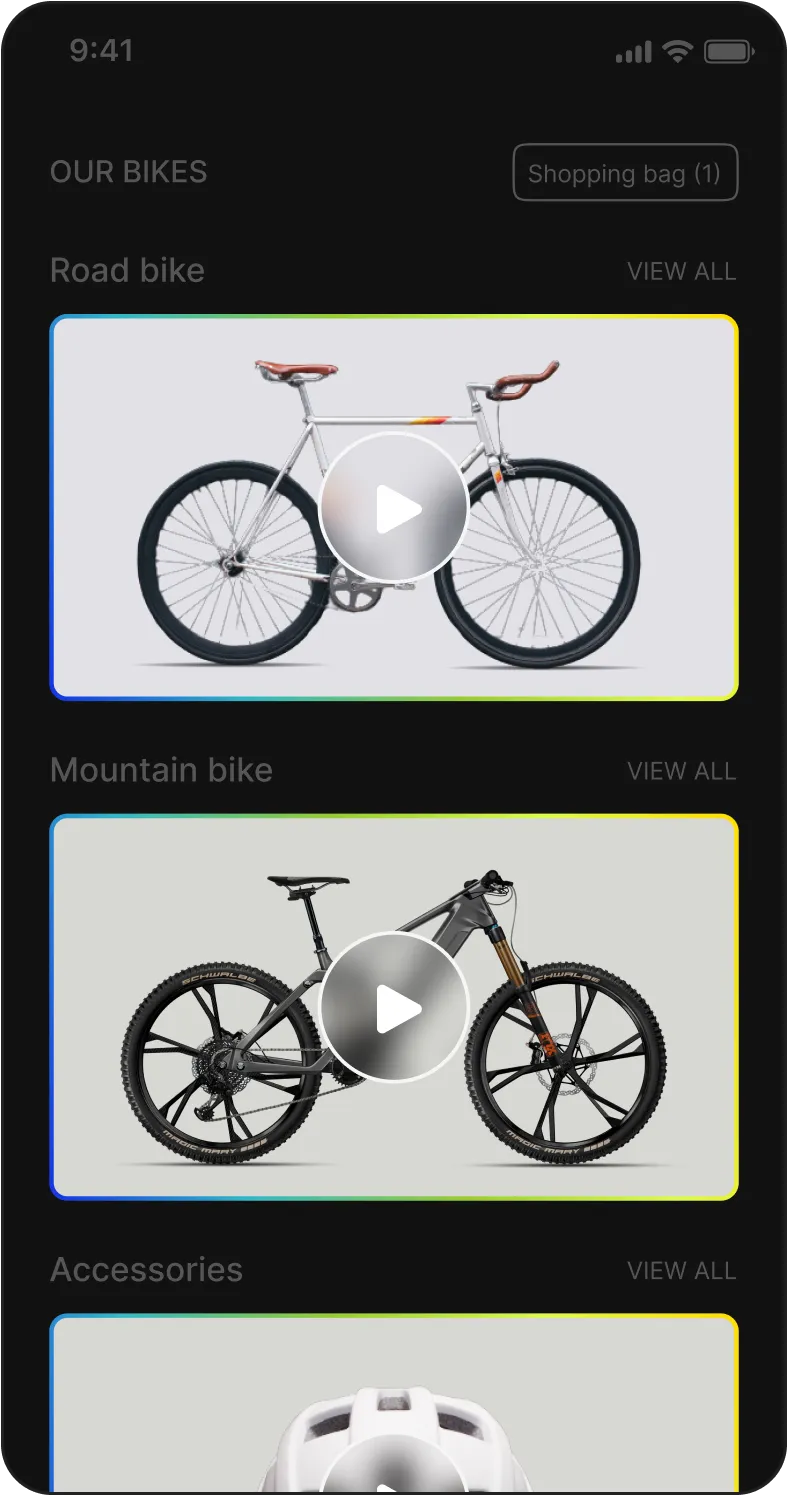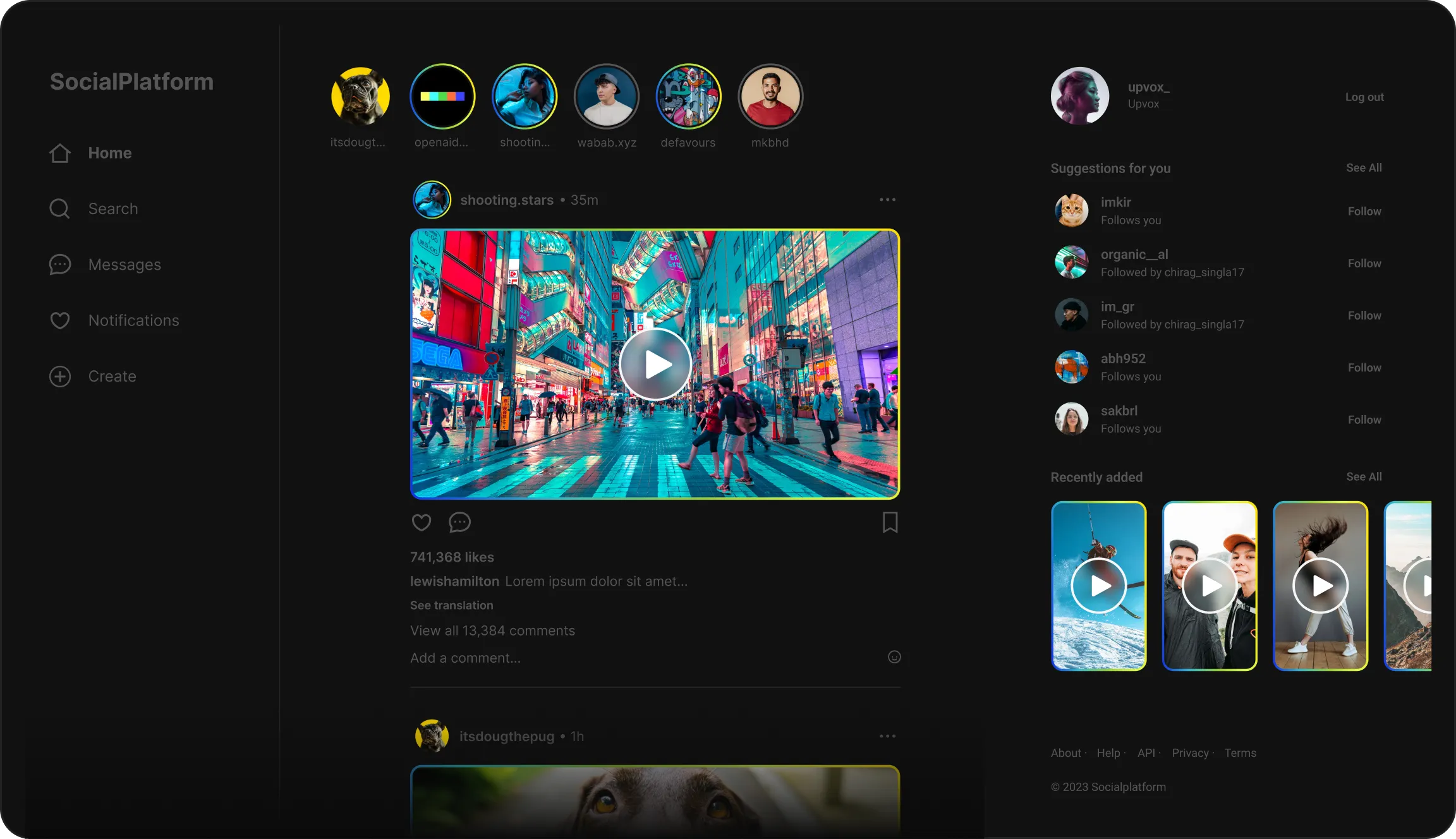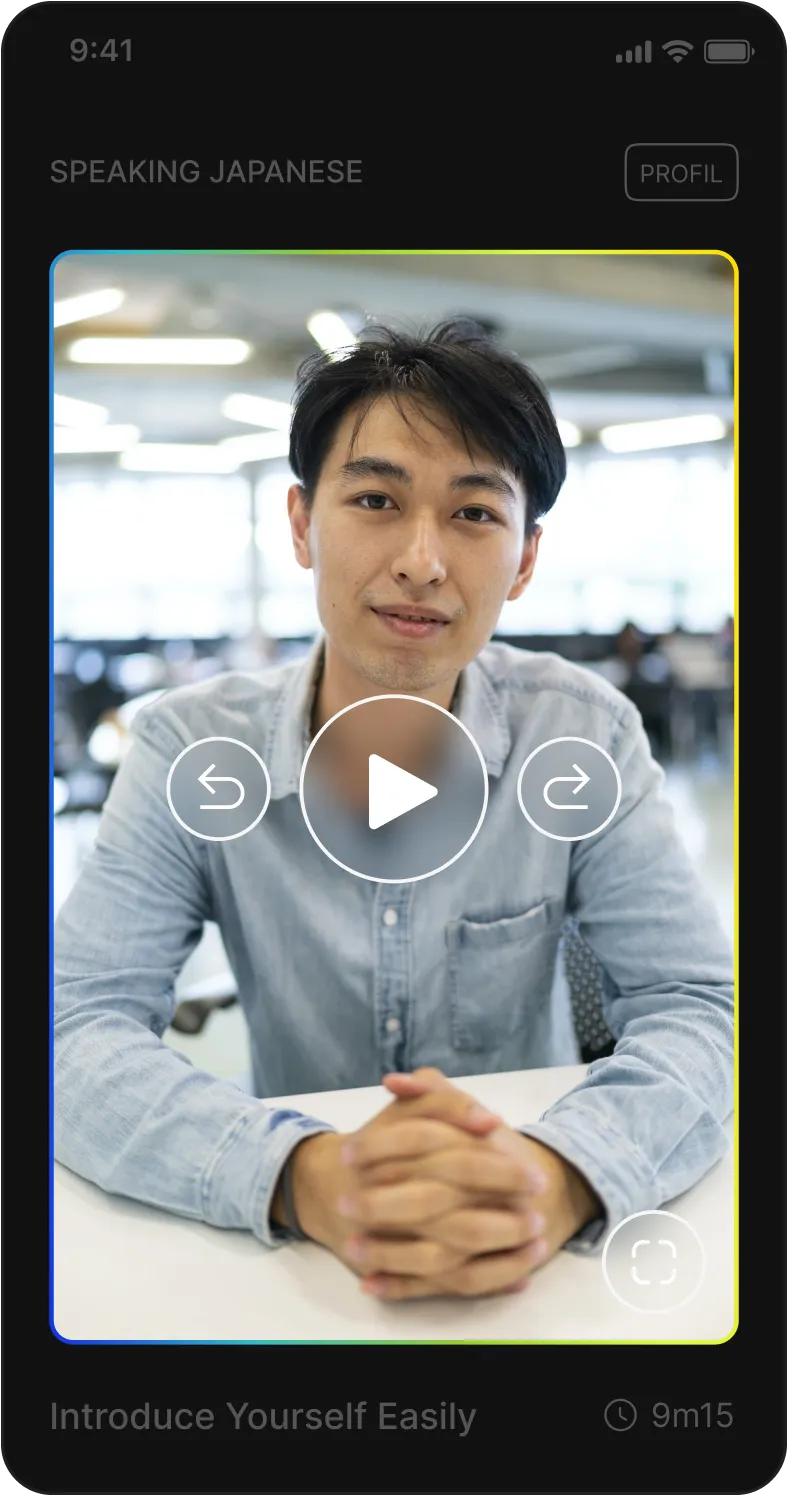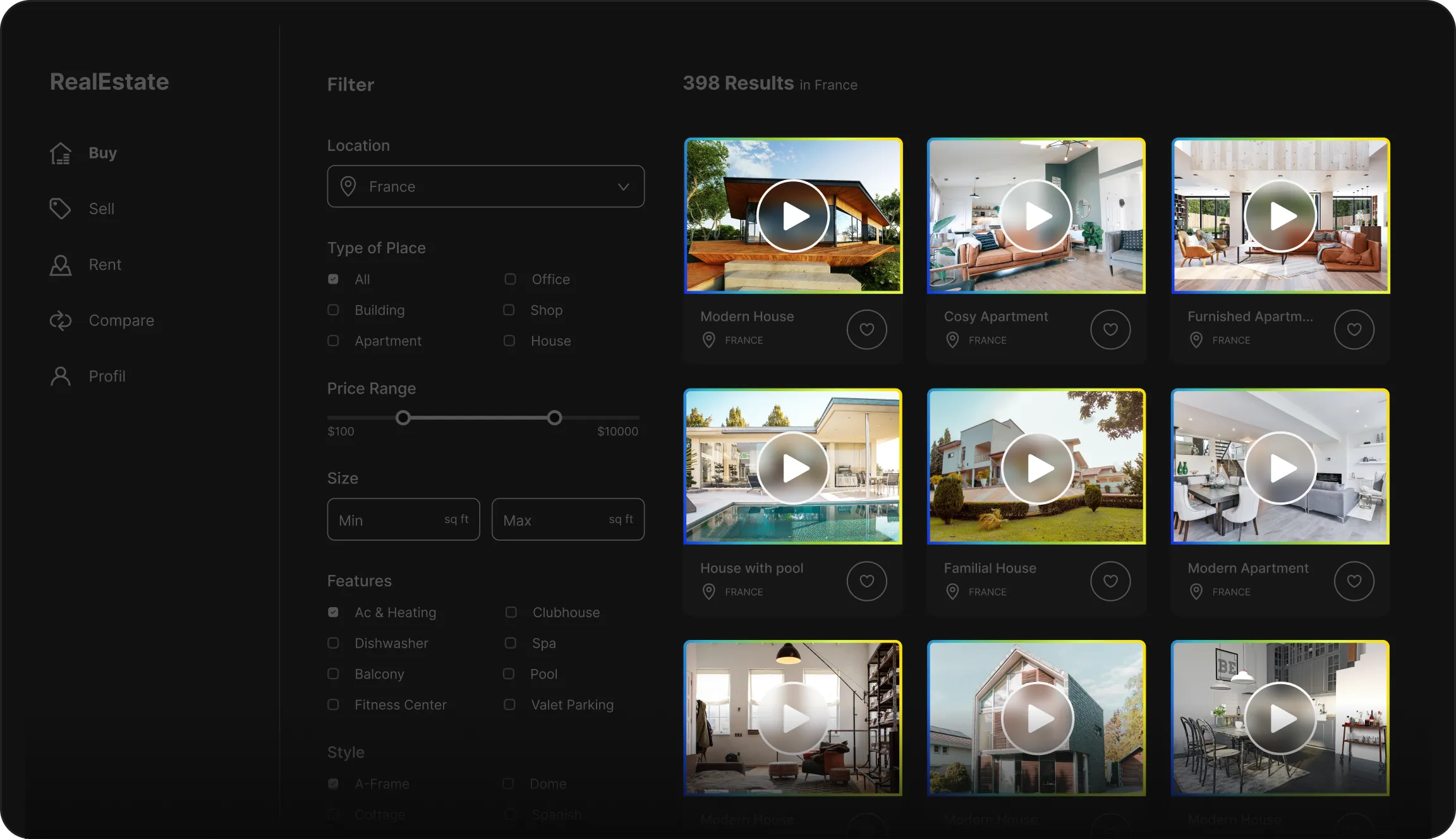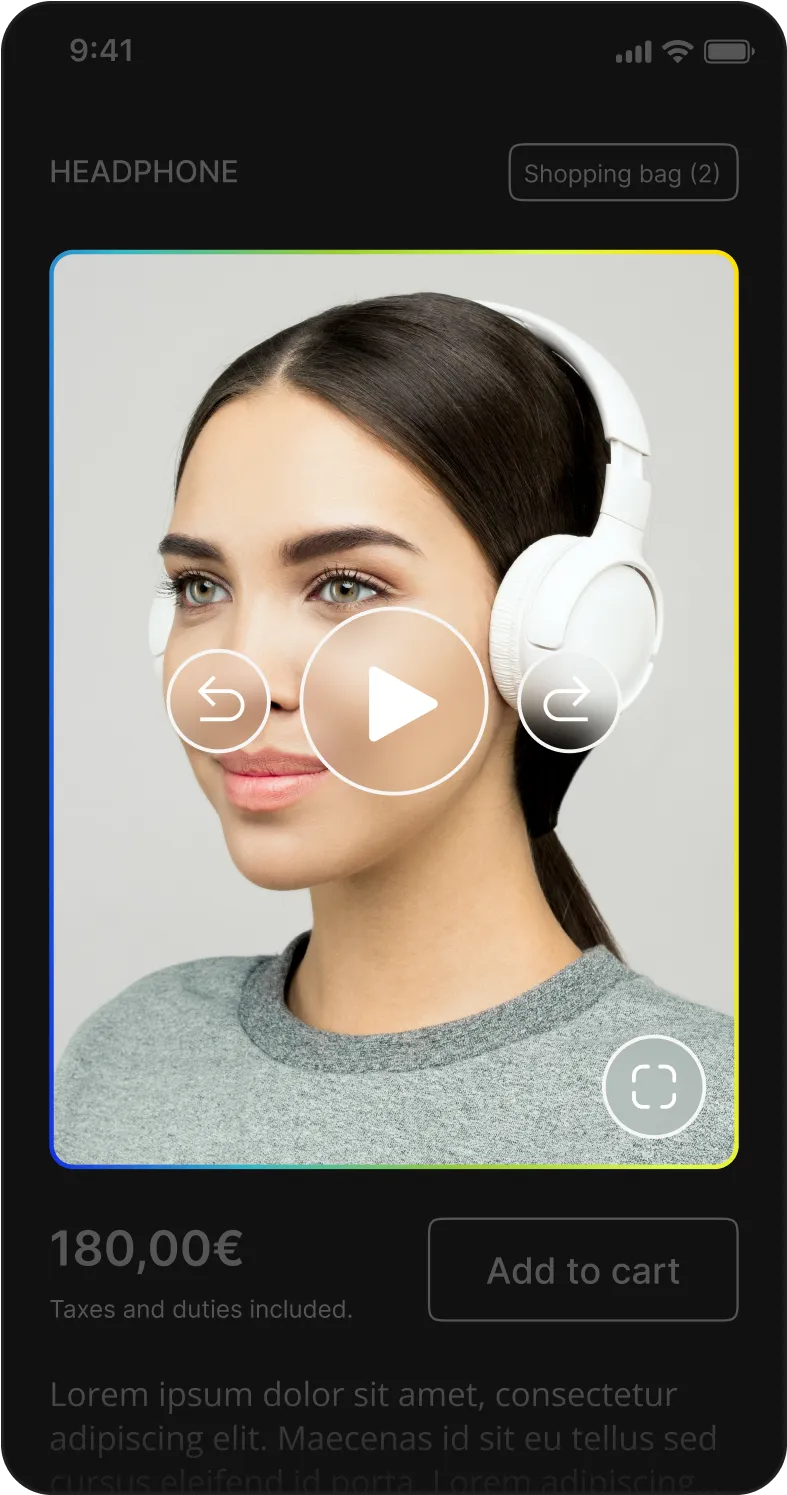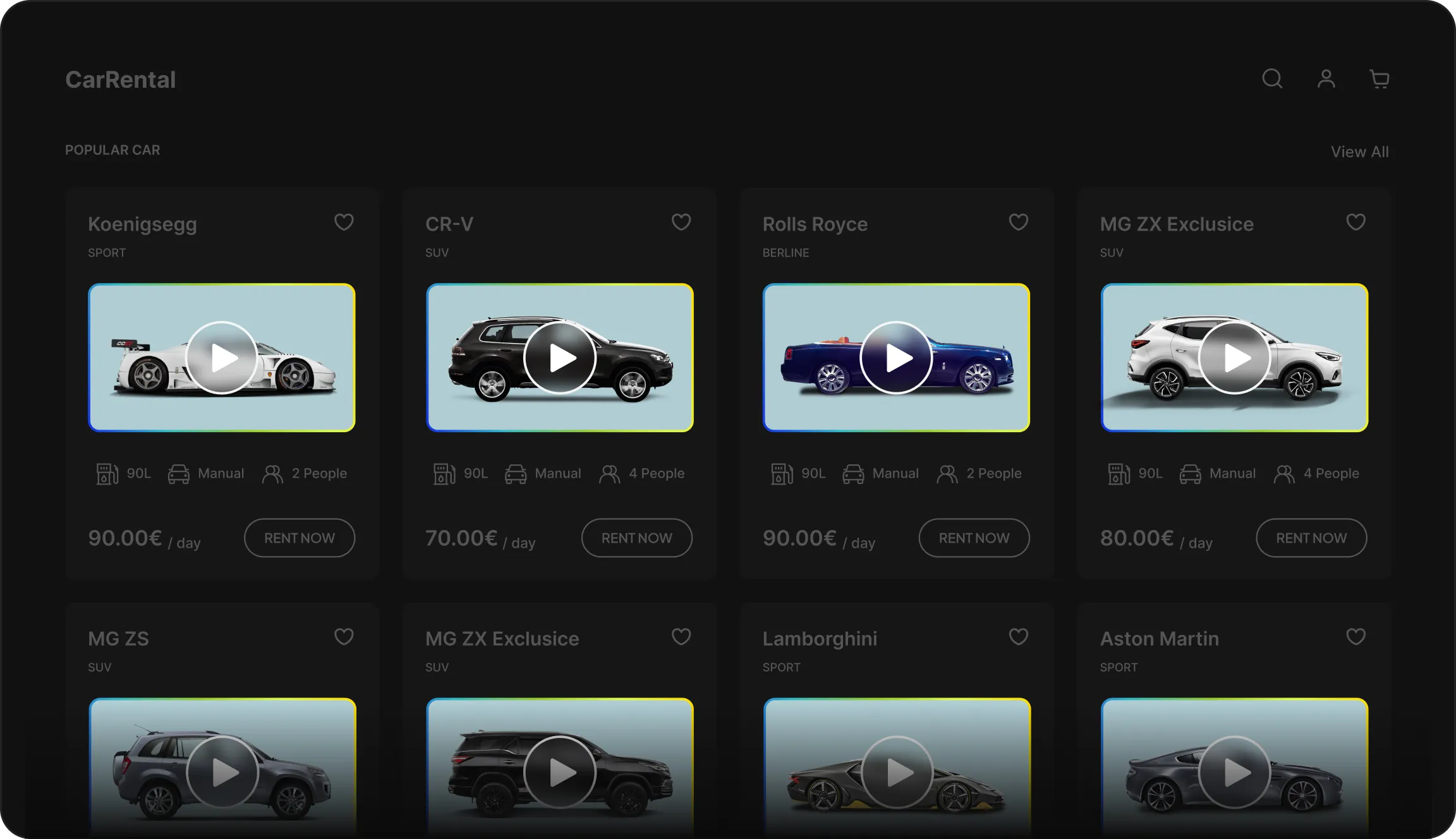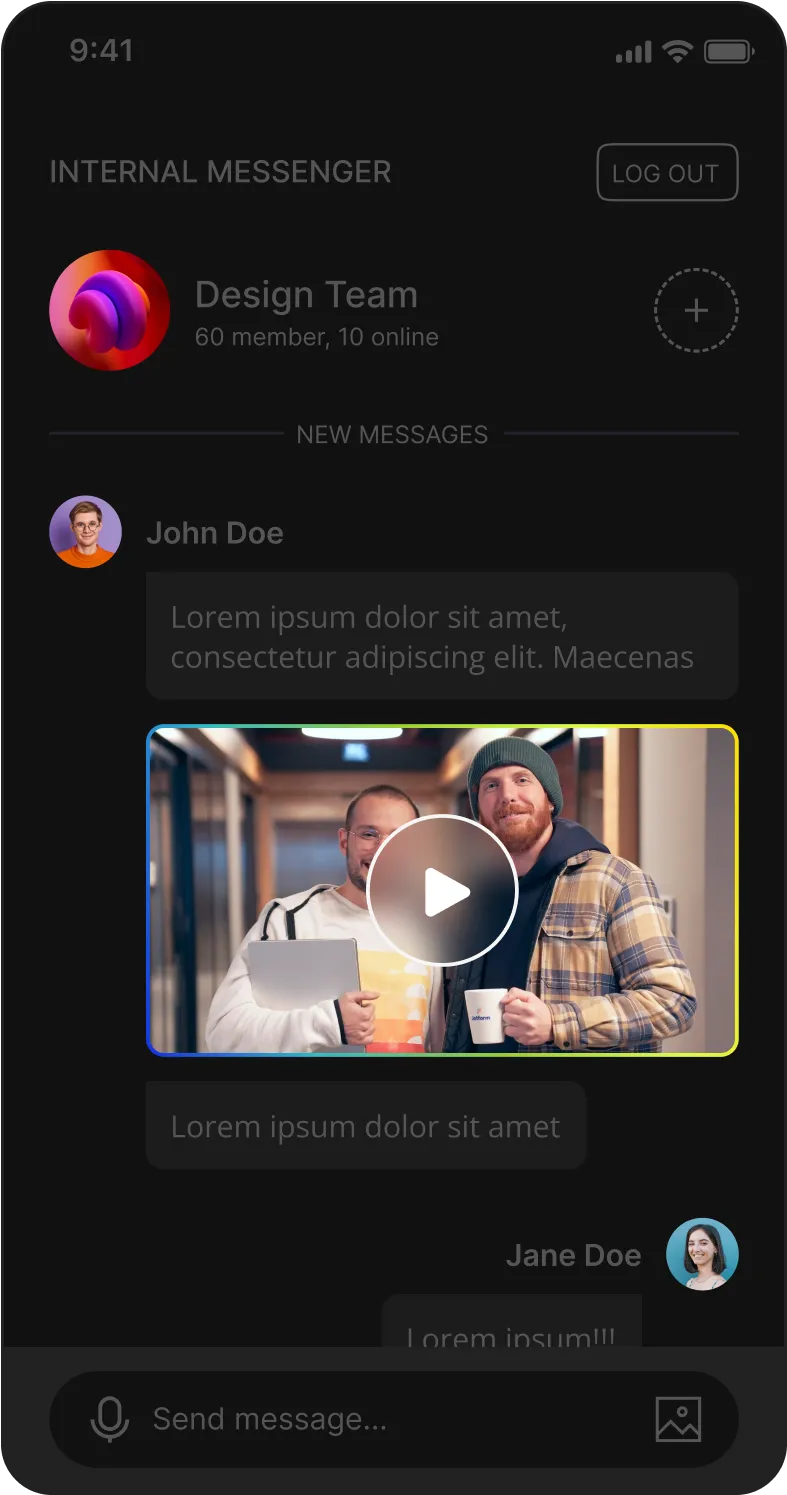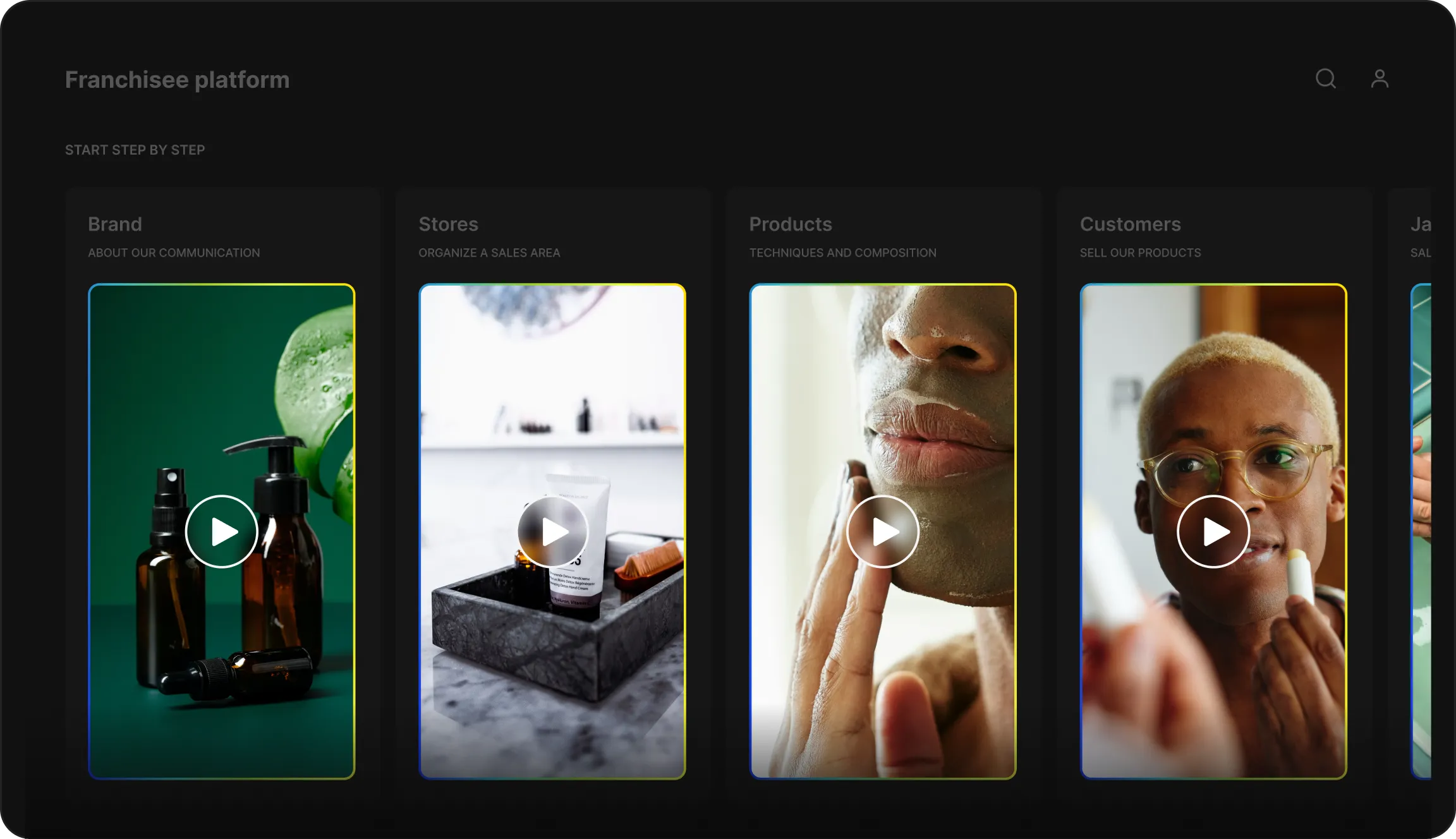Want to know more about 42videoricks?
What is a VPaaS?
A VPaaS is a cloud-based solution offering companies an ecosystem, a complete streaming platform management software suite, accessible via APIs. With no infrastructure investment or technical knowledge of video and streaming technologies, it enables the delivery of high-quality video content via the Web, apps or business applications. Available as a service (SaaS), it offers unrivaled flexibility and adaptability for users with no infrastructure investment or technical knowledge of video and streaming technologies. To learn more, you can read this article on the subject.
Why use a VPaaS?
A VPaaS has many advantages:
1. Cost and affordability: In-house video processing requires significant investment in training staff, hardware, operations and software. In contrast, a VPaaS offers an affordable solution with flexible pricing options, reducing the overall price for businesses.
2. Simplicity through centralized management of streaming video
3. Integration with existing applications: Companies can integrate a VPaaS with their existing systems (Web, business applications...) and applications, such as Android and Apple. This enables a smooth transition and an optimized user experience for customers who view videos without having to change environments.
4. Security and compliance: a VPaaS ensures content security and compliance with regulations in France and across Europe (GDPR Compliant solution). This enables companies to focus on their core business without worrying about regulatory issues, data protection and content.
How do I get started with 42videobricks?
Get started with 42videobricks in a few steps. Sign up with 42videobricks here to access our control panel. From here you can easily upload and manage your content, generate an embed code to add to video to your website or app, and publish your videos on streaming platforms for audiences to watch.
How can I contact the support team?
The support team is available to answer all your questions.
You can contact support via the eponymous tab in your admin space, then by clicking on Contact Us:
https://support.42videobricks.com/hc/en-gb/requests/new
Filling in the form will enable us to respond more quickly and efficiently.
Where can I find the developer’s documentation?
You can find all the developer's documentation on the 42videobricks website in the Developers tab. In your admin area, there's a tab at the bottom left of your interface entitled Documentation.
Documentation is available via this link:
https://developers.42videobricks.com/docs/what-is-42videobricks
When is it relevant to use 42videobricks?
As a business owner, if you seek to deliver exceptional videos tailored to various formats and devices while maintaining control over the branded experience and ensuring data sovereignty, you and your technical team will find great satisfaction in utilizing 42videobricks.
What are the player's features?
The 42videobricks player features are numerous and adapted to all your use cases: play/pause, accelerated playback, Cast system (Airplay, Chromecast...), subtitles and CC, color and logo customization, progress bar, choice of quality, fullscreen… At 42videobricks, we make it a point of honor to provide you with one of the most complete players on the market.
If you have a request, you can send it directly to us via the support contact form : https://support.42videobricks.com/hc/en-gb/requests/new. We'll get back to you as soon as possible.
Is 42videobricks GDPR compliant?
Yes, 42videobricks respects all the rules within the European Union and therefore complies with the General Data Protection Regulation (GDPR). You can learn more about our privacy policy on the following link: https://42videobricks.com/en/privacypolicy/
Does 42videobricks allow you to protect your content?
As French video experts with extensive experience in the content industry, we offer a DRM option to secure your content with a simple pricing approach. View DRM pricing now.
What is DRM ?
DRM stands for "Digital Rights Management". DRM is essentially a technical system for ensuring that content rights are managed appropriately. If you need to generate revenue from your content, for example, it's essential that the content is only accessible to your genuine subscribers or paying users. In other cases, your content may be of a private nature, and therefore also a loss of privacy/copyright for individuals or companies.
How can 42videobricks allow customers to keep tracks of their data?
In the 42videobricks' admin, you will have access to data that allows you to verify the accuracy of your invoice. We prioritize transparency, ensuring that there are no surprises.
Can I use 42videobricks for my phone application?
Yes, videos hosted on 42videobricks can be played on your smartphone, via the web or a dedicated application. They can be played via the default Apple or Android player or any other third-party video player.
For the moment, however, we don't yet provide a player that can be integrated into applications. However, this will be coming soon!
We'll keep you informed as soon as this new feature becomes available.
Does 42videobricks keep the master of my video?
No, 42videobricks does not keep the master of your videos, meaning the original version uploaded to the interface.
42videobricks transcodes the master of your videos into several formats and resolutions for intelligent playback according to the bit rate and the device used for playback. 42videobricks retains only these transcoded copies of your videos.
What video formats can I upload?
From 240p to 4K, we can transcode any input into optimized formats, guaranteeing the best broadcast quality for your viewers.
What video resolutions and bitrates does 42videobricks transcode to?
If an uploaded file is in 4K, then 42videobricks will transcode it in the following resolutions: 2160 / 1440 / 1080 / 720 / 576 / 480 / 360 / 240.
If a file is uploaded in 1080p then it will be transcoded in : 1080 / 720 / 576 / 480 / 360 / 240.
Please note that 42videobricks does not upscale the videos
How do I create a playlist?
Playlists are collections of videos. They enable you to obtain all video data with a single call.
When you update a video, there's no need to update the playlist. The feature is available in admin mode as in API mode.
All the documentation you need to create playlists is available here : https://developers.42videobricks.com/docs/using-playlists
How can I easily find a video I've already uploaded?
In the Video tab at the top left of your admin area, you'll find all the videos you've already uploaded.
The search function lets you easily find a video by title, description or tag.
You can also upload new videos from this tab.
What indicators do I have access to when using 42videobricks?
4 monthly KPIs are provided:
Transcoding
Hosting
Delivery
DRM (optional)
1: You can select a period of time for which you want to see your KPI by using the calendar selector. This is not available on the Sandbox environment. The data showed both staging and production data together.
2: You can select the metric you want to show:
Min/Play: will show the KPIs data in terms of minutes and play
Euro: Only available in a monthly view, it will show your consumption in euros for the differents KPIs
3: You can track these KPIs on different views:
- Monthly: It will show you your data consumption for every month
- Weekly: It will show you your data consumption for every week
- Daily: It will show you your data consumption on a daily basis
For additional information on KPIs, click here: https://developers.42videobricks.com/docs/admin-usage
How can I prevent illegal downloading of my videos?
You can protect your videos, making them private, by activating the DRM option in the settings of your admin area. DRM documentation is available here
Which currencies do you support?
All pricing displayed is in Euro (€). We support only EUR currencies. If you are located outside the European Union zone, you will be billed in EUR. The automatic conversion rate which will be applied is the one of the day the transaction is done.
My credit card expired; how can I update it?
In your admin, you can access all your billing information. There you will be able to view and change the payment information.
How can I pay?
You can use your debit card or credit card.
When will I be billed?
On the fifth day of every month, you will receive your bill, including your usage from the prior month.
For example, on June 5th you will receive the invoice for any usage you consumed in the month of April. If you register with us for the first time, a one-time zero invoice will be created and appear in your Admin. No action is required, as you will receive your first usage invoice on the fifth day of the following month.
Do prices include tax?
Tax is not included in the prices. Tax will be added to your invoices.
Will I pay for every quality/bitrate that is delivered?
No - if you ingest a two minutes video, you pay for two minutes, no matter how many intermediate qualities are generated by 42videobricks.